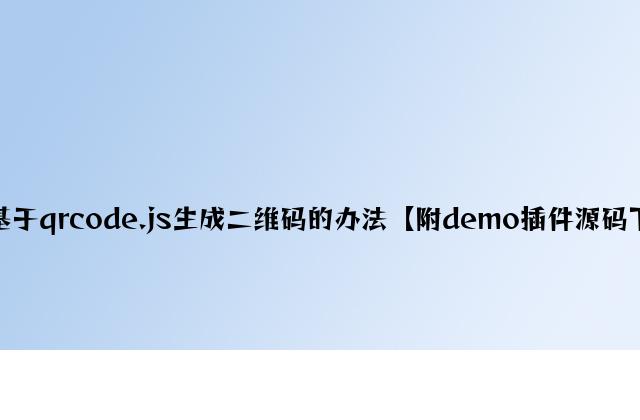
本文实例讲述了js基于qrcode.js生成二维码的方法。分享给大家供大家参考,具体如下:
调用qrcode.js文件代码:
<!DOCTYPE html>
<html>
<head>
<title></title>
<meta charset="utf-8"/>
<script src="http://www.gimoo.net/t/1807/js/qrcode.js"></script>
<style>
#qrcode{
/*text-align: center;*/
/*display: table-cell;*/
/*width: 96px;*/
/*height: 96px;*/
/*vertical-align:middle;*/
/*position: relative;*/
}
</style>
</head>
<body>
<div id="qrcode">
</div>
<input type="text" id="getval"/> <button id="send">点击更换验证码</button>
<script>
window.onload =function(){
var qrcode = new QRCode(document.getElementById("qrcode"), {
width : 96,//设置宽高
height : 96
});
qrcode.makeCode("http://www.gimoo.net");
document.getElementById("send").onclick =function(){
qrcode.makeCode(document.getElementById("getval").value);
}
}
</script>
</body>
</html>
其中 调用方法:
var qrcode = new QRCode(elem, {
width : 96,//设置宽高
height : 96
});
qrcode.makeCode("http://www.gimoo.net");
附:
qrcode.js可点击此处本站下载。
这里再提供jquery.qrcode.min.js本站下载地址。
PS:这里再为大家推荐两款二维码在线生成工具,免费供大家使用:
二维码在线生成工具(基础版):
http://tools.gimoo.net/transcoding/qrcode
在线生成二维码工具(加强版):
http://tools.gimoo.net/transcoding/gimooqrcode
更多关于JavaScript相关内容感兴趣的读者可查看本站专题:《JavaScript图片操作技巧大全》、《JavaScript切换特效与技巧总结》、《JavaScript查找算法技巧总结》、《JavaScript错误与调试技巧总结》、《JavaScript数据结构与算法技巧总结》、《JavaScript遍历算法与技巧总结》及《JavaScript数学运算用法总结》
希望本文所述对大家JavaScript程序设计有所帮助。
-----正文到此结束-----


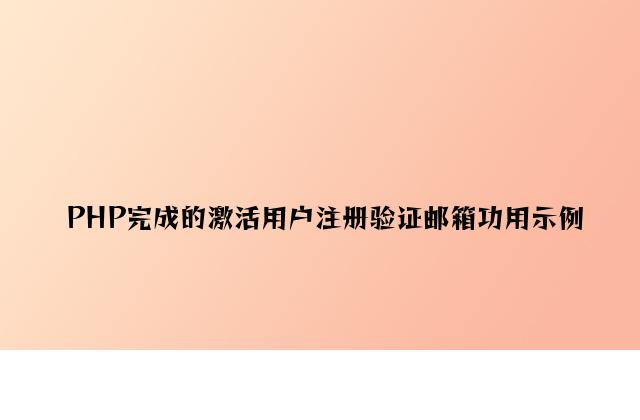



发表评论 取消回复